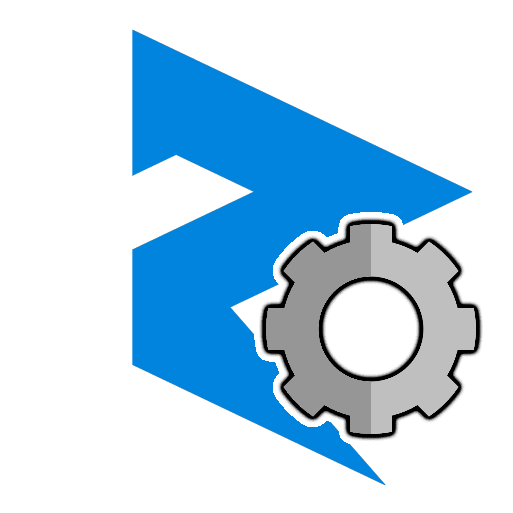 RoliBot
RoliBot
Description
RoliBot provides Discord bot commands for the Roblox community. It can be installed as a Discord user app or to a Discord server.
RoliBot provides commands for the following
- Roblox limited items
- Roblox player profiles
- Roblox groups
Commands
| Command | Parameter | Description |
|---|---|---|
| /item | item_name |
Look up item details (works with item name, partial name, acronym, or asset ID).
Examples
/item rainbow shaggy
/item rainbow
/item rs
/item 64082730
|
| /user | user_name |
Look up player details.
Examples
/user roblox
/user Shedletsky
/user John Doe
|
| /group | group_name |
Look up group details.
Examples
/group big games
/group DreamCraft
/group rolimon's
|
| /help | N/A |
Show bot help message.
Example
/help
|
Screenshots
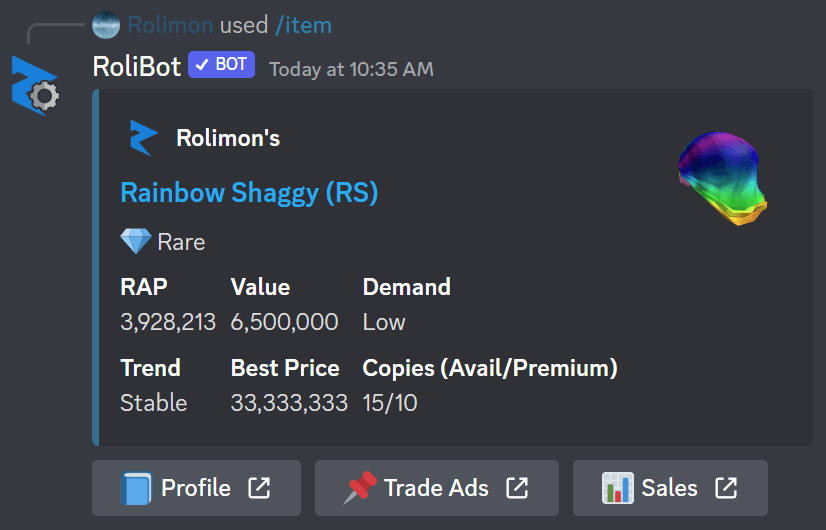
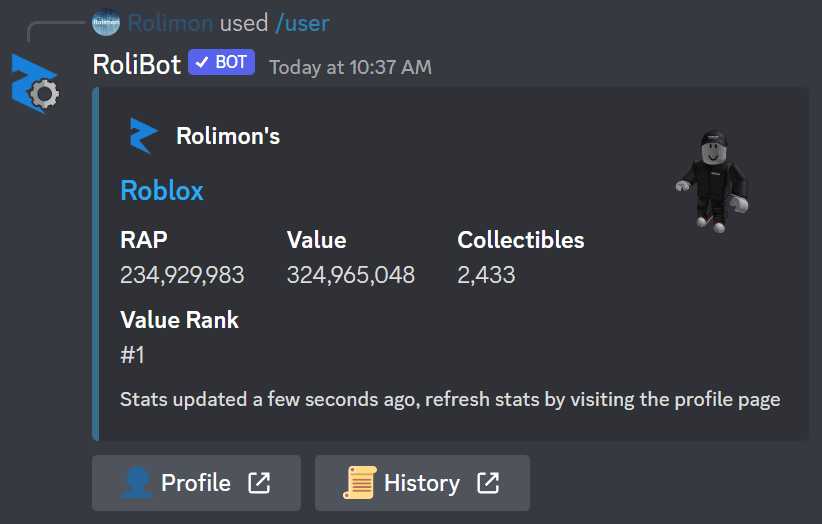
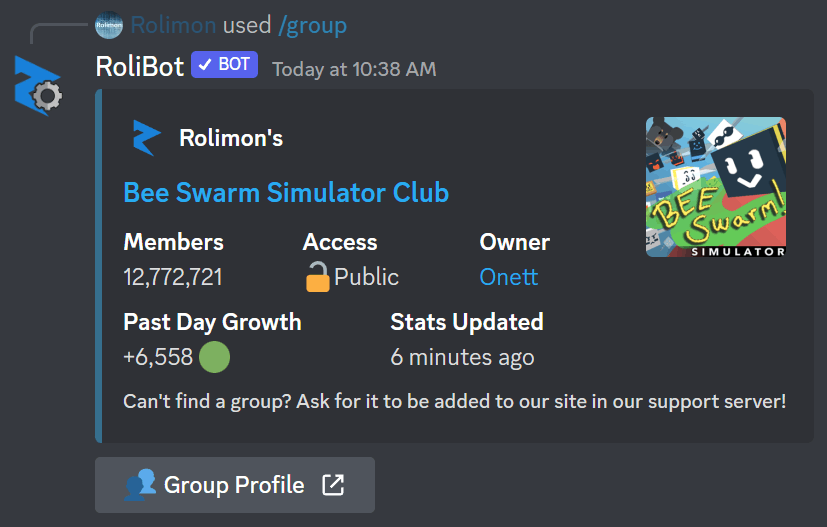
Terms and Privacy
Overview
See the link below for full terms of use and privacy information regarding usage of our Discord bots.